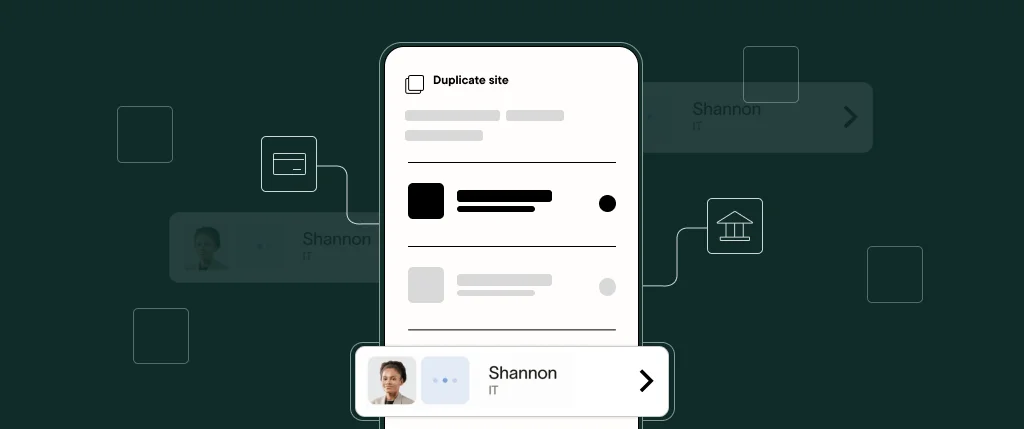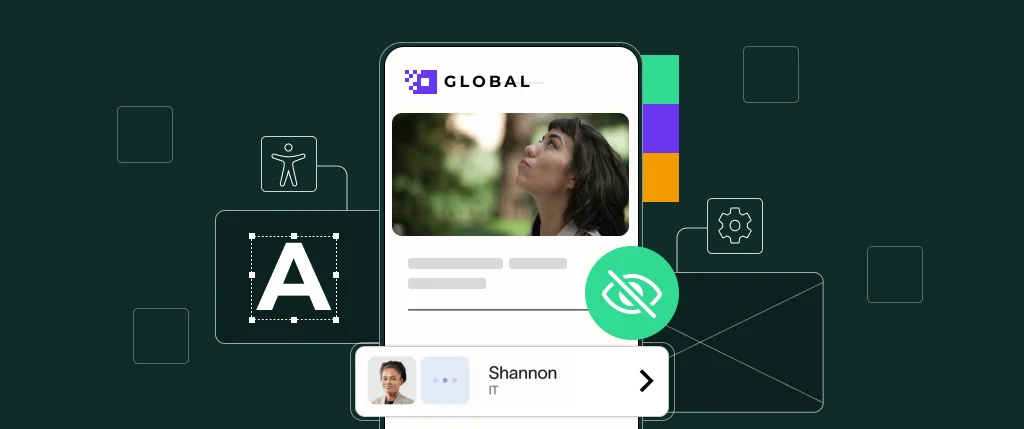The concept of something being ‘Headless’ doesn’t immediately strike positive connotations…
But we’re talking about content management systems here!
Businesses now need to present their content everywhere. Far beyond the humble desktop and mobile to smartwatches and multiple other connected devices. So when content needs to be constantly repackaged across these various devices for differing client projects, it can be a serious concern for time and resources.
Back-end developers desire to use CMS platforms with great flexibility. Headless architecture can offer exactly that. What does it offer, and how does the capability extend to WordPress?
Headless CMS 101
Using anatomical phrasing is perhaps the best way to understand Headless CMS. The proverbial ‘Head’ is where the content is presented (a presentation layer), and what site users would see. Whereas the ‘body’ is where this content is housed. Effectively the back-end ‘hub’. So, if you actually cut off the Head, it becomes separated from this database, allowing the ability to pick and choose exactly where this housed content ends up.
Headless CMS can also be described as ‘API-first’. Content that is situated within the database can be delivered via an API to a considered display layer.
A wealth of advantages
Headless CMS is particularly useful for content input. It removes the worry for back-end developers to have to consider the look and feel while building out the ‘raw content’ in a database.
This content in the back-end can remain unrefined and without clear format, not limited to constraints, then can be pushed anywhere using an API – certainly a perk when working to display content via a whole new range of devices.
The same content can be effectively pulled through to a range of platforms and devices, where the display and functionality is considered separately according to the needs of each. If you think there’s usually the challenge of adhering to Android and iOS systems, Headless takes care of that.
Another tough nut to crack is the migration of content to different sites within a CMS platform. However, it’s not so much a problem as it all lies in a housed location, able to be repurposed. The API allows content to remain evergreen and called on at any stage.
When the back-end is taken care of, there then lies creativity for how the presentation layer could look. Developers are granted the ability to use any trusted tools that they champion. There’s no limiting themes or plugins. And with that comes the added extra to scale due to a customer’s demands. Content can be populated fast, with ease and efficiency.
Elsewhere, whereby plugins and third party services that could pose security breach issues to the front-end presentation layer, this risk is mitigated with the Headless method.
Cutting the Head from WordPress
For a second, just imagine yourself building content into WordPress. Traditionally in this platform, the front-end display and back-end database are a bit of a homogenous blob. It allows for all functionality to be controlled in one place and building in WordPress relies heavily on a developer’s use of themes and plugins. This makes display components rigid.
However, with WordPress adopting the Headless concept, that display layer functionality becomes less of a worry. A Headless CMS offers two things: the content hub in the back-end, and the API to help the presentation. Less of an all-encompassing builder for developers to use therefore. WordPress’ back-end capabilities for content management are already impressive – this approach gives the power back to that functionality and takes care of the rest.
Taking the plunge
Switching to host your content via a Headless CMS can achieve all of the advantages above. In streamlining your content management system, back-end developers, marketing teams and the overall business can deliver content for client projects with ease and efficiency, all with greater control and creativity too.
If you’re looking to implement a Headless WordPress platform to host your content, please do not hesitate to get in contact with SiteBox – our CMS experts are here to help.