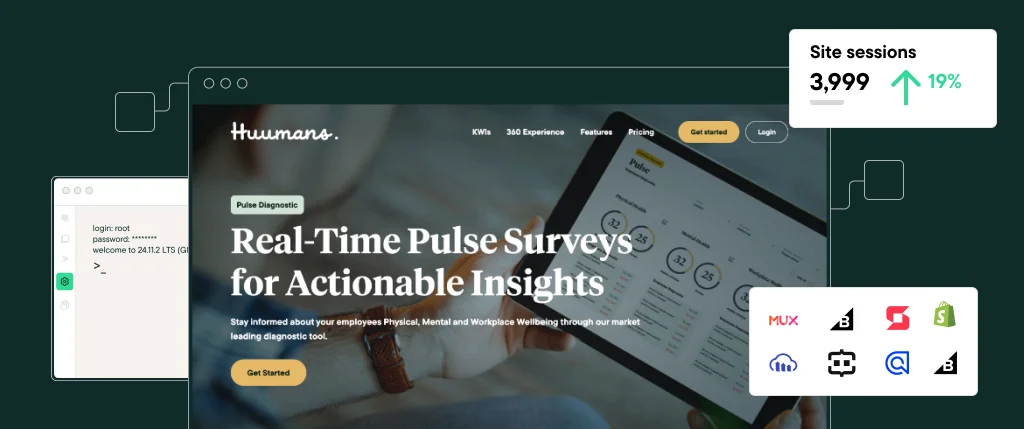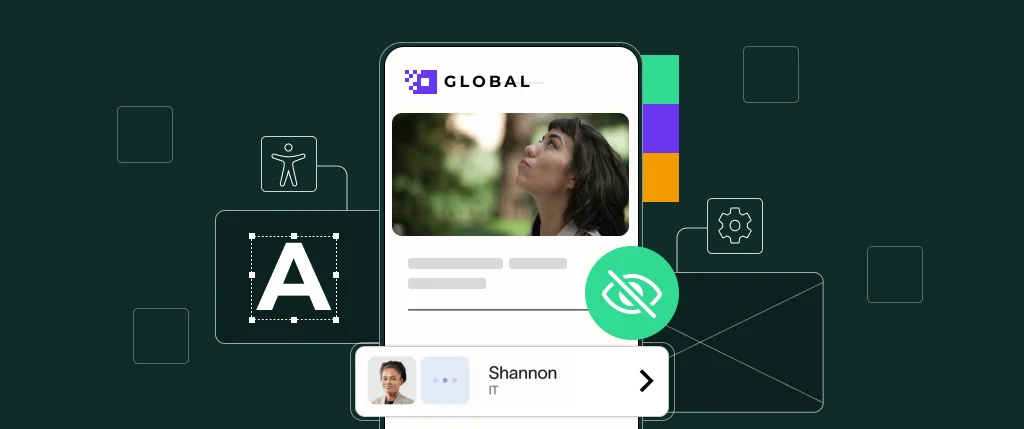Headless CMS is a concept growing in popularity for enterprises.
We’ve taken a look into its advantages, particularly it’s API-first approach to pull managed content to various devices for more bespoke client offerings.
But where there’s a new form of architecture for content management, and so many possibilities offered through the Headless approach, it’s unfortunately not all plain sailing. Before going Headless, it’s important to consider some of the challenges that this CMS platform can pose.
Code at the core
A Headless CMS certainly doesn’t make even the most simple things, like producing content, any easier. It adds another step as you’d have the front-end design layer separated from the raw back-end data library. For that reason, it’s an added expense to employ front-end developers to handle the additional code for a component. And in most cases, these components would be multiple. Larger enterprises that may be able to support the addition of front-end talent would not see this as a hindrance, but it certainly poses more considerations for SMEs.
While all the content data can be stored in the back-end, it’s still paramount to make the display layer attractive for site visitors. But tools are available to help with the basics and assist in creating better CMS experiences.
Increasingly popular for Headless CMS architecture is the use of Node applications. Node.js is an open source server environment that runs on various platforms using JavaScript. It can be used by developers to create dynamic page content.
Node applications can become fully customisable according to bespoke code that is programmed by the developers themselves. That’s partly one of the advantages of going Headless – a developer does not need to rely on the WordPress core library of themes or plugins (which can pose their own security problems if unreliable and outdated). Instead, developers can make use of their own trusted solutions.
Additionally, a world class enterprise hosting platform can provide support for developers, providing coding basics so that the focus remains on customisation and the enhancement of look and functionality. Once fully planned out and coded correctly, components can be housed for ease of access to be used in various instances.
Beyond Headless
One perk of having an all-encompassing content builder is that you can check what the website user sees via a live preview. The content editor in WordPress works well, and customised style sheets can be implemented to enhance it further. It’s great for small businesses that would like to build out their content simply, and then see how it would look in situ. But in going Headless, this capability is left out and another roadblock for speeding up the development and rollout of content pages.
A completely uncoupled Headless approach therefore doesn’t suit every business. Some may want to continue to focus efforts on the back-end across a range of sites, leaving what’s viewed on the page to the skills WordPress’s theme library, and content editing and live preview capabilities.
Others, however, would instead like to build the bespoke display layers outlined above. On top of that, using an API-first Headless strategy will pull through data stored in the back-end to then enable the content to be displayed well across an array of devices. A combined CMS – using a duo of Headless and more basic WordPress functionality – can also suit the needs of any business and their developers.
All of these implementations lead toward a CMS platform having greater administrative control, alongside more authorisation and security. It just takes a little more work to get there.
If you are considering taking on a Headless CMS architecture for your WordPress platform, luckily there’s solutions available when working with a Headless WP hosting platform. Our team at SiteBox can help you build out your journey to get it into great shape. Get in touch.